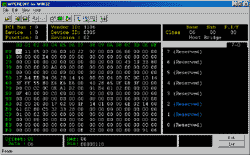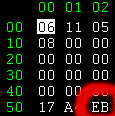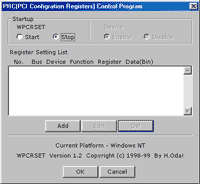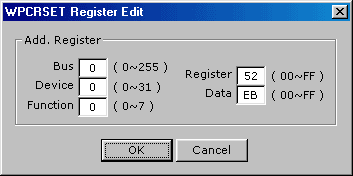last change: 10.12.2000
since 16.9.2000

Why the heck is there a tank ?!?
Main Page
"HowTo" Guides
Troubleshooting Guides
BIOS related information
CPU related information
Overclocking
Articles
Downloads
Forum
Contact
Links
|
WPCRSET - Reduce Idle temperature in 1004-1005
|
| As everyone by now knows, ASUS disabled something in BIOSes 1004 and newer
which causes the A7V to run hotter as opposed to 1003 (when PCI Master read
caching is enabled there). An article on that can be found here.
In some newsgroups I found a kind of workaround. It basically sets one bit in the VIA chipset configuration registers. In my case this dropped the idle temperature from 53°C to 39°C. However : This may cause sound problems (at least with DURON), may dagrade stability and some reports say that the IDE Burst speed is reduced (Only Burst, the avarage, min and max are unchanged). To put it in a nutshell : This fix is far from ideal. It may cause lots of trouble. Just use this info for experiments ... This worked for me using 1005A, but it should work in all 1004 and 1005 versions (and probably in all following versions, too) My Soundblaster 64 PCI didn't like the modified register, though :-( It only plays static noise when playing back wave (WAV, MP3, basically anything except MIDI) Funny enouhg, if I move the sound player window while its playing, the sound gets almost good. So creating "work" seems to cure the problem to some degree. I will investigate in this later ... Anyway, if you want to try it, here's how it goes : First of all, get a utility which can set registers in the chipset. The only one I'm aware of is WCPREDIT and WPCRSET from H-Oda If you simply unpack WCPREDIT and run the EXE, you will see this window :
To set a register, simply click on it in the main window and edit its value (either hex or bitmapped/binary) in the lower middle window. The value responsible for the "cooling" effect is at Register 52, shown below :
Normally, it's set to 6B, we need to set it to EB, changing the leftmost
bit (the MSB) from 0 to 1. This will set the bit just until the next boot. So it's save for trying ... If everything works OK and the temperature dropped (If you're using the onboard sensor for measuring it can take quite some while until this shows ... even minutes) you might want to consider making the settings permanent. So, Time for WPCRSET. ´First of all, install the program with INSTDD.EXE. Reboot. Then run WPCRSET.EXE. You'll see this :
Click "Add" and enter the following Data :
Bus "0" - Device "0" - Function "0" - Register "52" - Data "EB" Click "OK" In the upper left field, set the radio button to "Start" Click "OK" Acknowledge to reboot. This should have made the setting permanent. At every windows start, the program writes "EB" to the register "52", thereby enabling the "cooling" function. Alternatively someone mentioned this : enable bit 2 in register 70, or write the value DC (in hex) on it. This should have a similar effect (but didn't work for me with 1005a and duron cpu) |