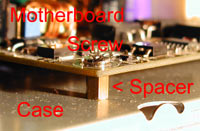Main Page
"HowTo"
Guides
Troubleshooting
Guides
BIOS related information
CPU related information
Overclocking
Articles
Downloads
Forum
Links
|
|
My A7V is dead, it won't POST
|
|
| Check first : |
|
Is the wallplug OK ? Check by using a lamp etc.
Is the Power Supply connected to the wallplug ?
Is the Power Supply switched ON ? There may be a small switch on i'ts
back side.
Is the Power Supply set correctly ? Most can be set to 110V/220V.
If set to 110V and used with 220V, you will have noticed that by now
;-) It made a strange noise, and (hopefully) the fuse is blown ...
Is the ATX Power Switch correctly attached to the Motherboard
? You MUST attach the switch ! Unlike AT Motherboards, ATX
ones don't power up as soon as they get energy, they need
to be told to power up by this switch.
 Page 43 Page 43
|
| What exactly is happening when you turn the power supply on and
press the power button ? |
|
If only the LED is lit but nothing happens when you press
the ATX power switch, it could be that your Power Supply Unit
(PSU) is too weak to power up the Board. You should have at
least a 300W PSU. With smaller processors (for example <
1Ghz ) a 250W might work OK, depending on your PSU's quality.
Cross-check with another, powerful and known working PSU (perhaps
a borrowed one).
Is the Power Supply Fan turning?
No? Either the Power Supply is defect, the ATX power cable
is not seated correctly, or there is a short circuit / grounding.
ATX Power Supplys won't start if there is no motherboard connected
or if there's a short circuit / grounding.
Is the CPU Fan turning and the LED between the AGP slot
and the first PCI slot shining brightly green?
Yes ? - Good ... your A7V is basically getting power. Go
to "Power seems to be OK"
No ? - Maybe the Power supply Unit (PSU) or the Motherboard
is defect. More probably you have a short circuit /grounding.
To test the Power supply, see
this page for info. Do this test while the mainboard is
connected to the PSU. If the fan on the PSU doesn't come on,
try again with the mainboard disconnected (only the PSU with
nothing on it). If it still does not start, then it's faulty.
If it does, then there's something wrong with the mainboard
or the way it's installed (short cut, grounding!)
Take the Motherboard out of the case.
Place it on something non-conductive. The cardboard box in
which your A7V came is perfect. Don't place it on the antistatic
bag in which it came shipped ! Try turning it on now.
Is the CPU Fan turning and the LED between the AGP slot
and the first PCI slot is shining brightly green?
Yes? - You had a Short Circuit / grounding with the case. Solve
it, check the motherboard for visible damages near the grounding, remount
it.
No? - Maybe the Power supply or the Motherboard is defect. More probably
you have a short circuit /grounding.
|
| Cause : |
Schort circuit / Grounding by spacer or screw |
|
Solution :


|
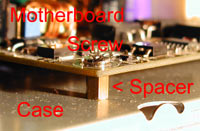
Spacers are used to mount the motherboard in the case
|
Spacers are screwed into the case. The Motherboard is then placed onto
them and fixed using screws.
The placing of the mounting holes / spacers is not normed !
Every case or motherboard can have a different number of spacers /
mounting holes and these can be at a wide variety of positions.
Make sure that spacers are only mounted where the Motherboard has mounting
holes.
Are the spacers exactly centered under the hole and don't touch any
components on the board ?
Are any screws touching parts of the board which are under power ?
|
| Cause : |
Schort circuit / Grounding by Expansion Card |
|
Solution :



|

This card is not fully inserted and shorts some of the PCI contacts
|
Look for any expansion card that is not seated correctly and fully
!
Push it into the slot firmly. The golden contacts should be barely
visible, if at all.
 Soundblaster
Live! Soundcards are known not to fit in all cases, they might not be
fully inserted into the PCI slot. See this
thread on usenet for details Soundblaster
Live! Soundcards are known not to fit in all cases, they might not be
fully inserted into the PCI slot. See this
thread on usenet for details
If the card is hindered by the slot cover : Bend the slot cover to
make it fit
|
| Is the CPU Fan turning now ? Is the LED between the AGP slot and
the first PCI slot shining brightly green? |
|
Yes ? - Good ... your A7V is basically getting power. Go
to "Power seems to be OK"
No ? - Maybe the Power supply or the Motherboard is defect. Try borrowing
another power supply and try again. Make sure you have at least a 300W
power supply ! Weaker ones might work, too, but 300W+ is recommended
|
The CPU Fan is turning and the LED between the AGP slot and the first
PCI slot is shining brightly green.
So Power seems to be OK
...
| Is the speaker beeping ? |
|
No - go to "Next Steps"
Yes - something's wrong. What ? The Beep Code tells it.
 Page 45 Page 45
Some common beep codes are not documented there, unfortunately
:
high - low - high - low - ... endless, changing about once per second
(like a european police siren)
This seems to be CPU related. I got this when I accidently jumpered
my Duron 700 to 1100 Mhz ;-)
Double check jumpers and switches. Try Jumper mode. Reseat
CPU and RAM. Clear CMOS Ram. (see below for details) If it
doesn't go away, try replacing CPU, RAM, Motherboard one after
one.
long-short-short means it's Graphics Card related. Check
seating of this card, try another one.
Other beeping can be CPU fan related.
If your mainboard beeps once and then shuts down:
Some BIOSes (depending on Version and setting) check wether
a CPU fan is attached. If the fan is not attached to the mainboard
header labeled "CPU FAN" or the rotational signal
is not OK, it will not boot but only beep once and shut down.
Check these two things, many people use the other fan header
and wonder why it dosn't work.
|
| Next steps : |
|
Double Check all Jumpers and DIP Switches !
Try going to Jumper mode if you are running jumperless or
vice versa.
Set the jumpers/switches to the Front Side Bus / Multiplier
/ Voltage required by the CPU
 Pages 18 - 24
Pages 18 - 24
A more up-to date (corrected and easier to read) version
of the CPU jumper settings is here
!
Remove and reinstall RAM and CPU
Look for any PCI card that is not seated correctly and fully ! SB
Live! Soundcards are known not to fit in all cases, they might not be
fully inserted into the PCI slot. Bend the Slot-Cover to make it fit.
|
| Still doesn't work ? |
|
Clear the CMOS RAM
 Page 59
Page 59
Or see this page
Still doesn't work ?
Strip the Board.
Remember or better write down the location of all components
(cards, cables etc.) Remove all components but CPU, Fan&Heatsink,
1 RAM DIMM and Graphics card.
Unplug ALL power and data cables , plug in only :
- ATX Power cable from the Power Supply to the Motherboard
- ATX Power switch cable from the switch in the case front to the motherboard
- CPU FAN Power cable
- speaker (for error beep-codes)
|
| Does it work now ? |
|
Yes - An expansion card or something else you removed caused
the trouble. Reinsert one of the expansion cards into exactly
the slot where you removed it from . Try to boot. If it still
works, insert the next card. Repeat until you either find
the card causing trouble or run out of cards. :-) Do the same
with the cables and other components you removed.
No - Houston, we've got a problem.
Depending on what you have available :
1 Seek professional help or return the Board, CPU, RAM and
Power Supply ( With a detailed and exact description of the
Error! I know how much trouble it is when someone returns
things just stating "it doesn't work")
2 Try another CPU, RAM, Motherboard and Power Supply . Replace one
by one to find the component causing trouble.
3 Buy or borrow a POST Code card. You'll need a PCI one for
the A7V. Inserting it and booting will tell you exactly where
(at which point in the POST) the boot process halts. This
will give you a hint on where to look for an error.
|
Back to Troubleshooting
|
|