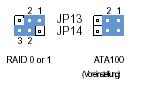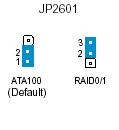|
This problem was discussed on our Forum in this
Thread
The solutions given by other people :
Rich : "Although it's not mentioned anywhere, there seems to be some
problems putting an ATA/33 device(CD-Rom, etc) on the same channel as
an ATA/66 device."
That helped - at least for Rich.
Kehrarus : "Check in your bios and see if there is a setting, or a
series of settings for boot sequence. I had two drives and my system
kept booting from the drive i had set as the slave. I rechecked the
bios setting, and the drives start at -0- zero as the number1. After
correcting the setting, boot sequence started with the master. might
help, might not, good luck."
No info available if that helped.
Generally, moving a NT (or 2000) system is not trivial. In it's system
files (I think boot.ini) it stores the exact drive and partition number
it wants to boot from. These numbers change depending on how you set
up your drives, add or delete partitions, move it to other controllers
or channels etc.
The file in question is a clear text file. Try looking at it and editing
it ... first of all search for info on that topic using several search
engines ... it's well documented I think :-)
|