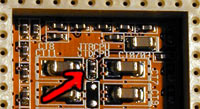|
I think anything over 60°C at load can be considered
"too high", over 70°C can be considered "dangerously high"
AMD Specs show 90°C as maximum allowed temperature for the Duron and Athlons up to 1 Ghz. Above 1 Ghz maximum temperature is 95°C. This
is "Die Temperature" (meaning it's measured at the the CPU core.
Nothing to do with dying! ). Keep in mind that the Onboard Sensor of A7V 1.02
is on the motherboard, just below the CPU, so theres a few millimeters of
ceramic and further millimeters of air inbetween it and the CPU core. The
BIOS undoubtly tries to compensate for that by adding a few degrees, but I don't trust the onboard
sensor. Even if it was pretty correct, it is still lagging behind actual temperature.
| Problem : |
CPU Cooler is not fitting |
|
Solution :

|
Make sure that it's a Heatsink / Fan combo DESIGNED for Socket A
See How
to select a CPU Cooler
Check that it's seated right. There has to be absolutely NO space between heatsink
and CPU core (the square bit in the middle of the CPU)
|
| Problem : |
CPU Cooler is not having good contact to the CPU core |
|
Solution :

|
Is the cooler installed correctly ?
Attention : Chrome Orbs / Thermaltake Majesty V have 2 blue plastic sheets covering the pink heat transfer material. Make sure BOTH of the plastic sheets are removed !
How to install the
CPU Cooler
|
|
Use thermal grease.
How to apply thermal
grease
|
| Problem : |
CPU is overclocked / has overvoltage |
|
Solution :

|
Double check the Jumpers and DIP Switches. Verify that the processor
is at it's rated speed and voltage.
That's min.1,5V / normal 1,6V / max. 1,7V for Durons 600-750Mhz (Taken
from AMD Specs)
 1,75V
(normally) for Thunderbirds as far as I know. 1,75V
(normally) for Thunderbirds as far as I know.
 Pages 18
- 24 Pages 18
- 24
A more up-to date (corrected and easier to read) version
of the CPU jumper settings is at this ASUS page
!
|
| Problem : |
BIOS Version |
|
Solution :

|
BIOSes 1004 and above are running hotter than 1003 (if CPU
is not at full load, verified with Duron).
Further info : "Temperature
Issue"
But: 1003's behaviour is less stable. See this
article.
|
| Problem : |
1003 BIOS : PCI Master Read Caching is set to "Disabled" |
|
Solution :


|
Enable it. At least with a Duron, this gives you much lower temperature
while idle. Full load temp is not influenced much by Bios version.
 I don't know for sure about Thunderbird processors, but others
say it works for Tbirds, too
I don't know for sure about Thunderbird processors, but others
say it works for Tbirds, too
But: this reduces stability. See this
article.
|
| Problem : |
Cooling Software : ASUS Probe Soft cooling, CPUIdle,
Waterfall or Rain |
|
Solution :


|
Using these programs will cause 1003's temperature to rise to the one
of 1004 and above !
At http://www.podien.onlinehome.de/CPUCOOL.HTM
there is a program that at least doesn't raise 1003 temp. In my case
it didn't lower 1004s temp either, but there are reports that it (or
to be more precise, ctspd, which includes a .vxd from this program)
does. See here
or here
for details.
There is, however, one program designed for Athlon on VIA chipsets : VCool . Check it out !
Further info : "Temperature Issue"
 ASUS Probe Soft Cooling, Waterfall and Rain were tested by
other persons.
ASUS Probe Soft Cooling, Waterfall and Rain were tested by
other persons.
But: this reduces stability. See this
article.
|
| Problem : |
I/O Voltage is set to 3,5 V |
|
Solution :

|
As Default, the I/O Voltage (for CPU I/O, RAM, Chipset etc.) is set
to 3,5V instead of the standard 3,3V.

To fix this, set the VIO Jumper from 2-3 to 1-2 (Top of the board,
behind ATX Power Connector)
It works OK with 3.3 V for me, but I did not verify that this lowers
temperature.
 3.3V causes
no problems for me, though. 3.3V causes
no problems for me, though.
|
| Problem : |
Thermal Sensor readings are inaccurate /
slow |
|
Solution :


|
The A7V 1.02 onboard sensor readings are about 7°C to 9°C too
high - at least with my A7V this is the case. I can't comment on other
people's sensors. They might be more accurate.
The german c't Magazine says that sensor readings can be wrong by as much as 20°C !
|
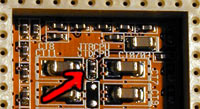
This is the A7V 1.02 onboard sensor |
|
The onboard sensor is very slow, lagging behind the real temperature
with a delay of up to half a minute. In my latest tests at high CPU
load, it wasn't reporting the maximal temperature at all, it stopped
at < 50°C while the actual core temperature rose some °C
above that value.
Aditionally, when there is airflow directed at the CPU Socket from
the side (such as is created by placing a fan to blow at the CPU cooler
from the side), the readings of this sensor are affected very much.
The cooler air seems to flow under the socket thereby cooling the sensor.
My onboard sensor readings dropped by over 10°C when placing a
fan to blow at the CPU, while the sensor directly at the CPU core showed
no decrease at all. As soon as I put a piece of paper in the way of
the air, causing it to blow at the cpu heatsink only and not under the
CPU socket, the onboard sensor instantly reported the correct temperature
again. So that's supporting my theory :-)
|
|